How to Handle the “This Site May Be Hacked” Message from Google?
Are you the one who received “This Site May Be Hacked” message from Google in your Webmaster Tools, or your website displays the same in Google search recently? If yes then this blog post is meant for you.
Read on this blog on how to handle the “This Site May Be Hacked” Message from Google and let Google know to remove the message from Google search for your website, so that it might not harm your online business and reputation.
Do consider a scenario in which someone searches for your website in Google and came to see a message of “This Site May Be Hacked” with your site URL. Do you think that the person will be going to click on your URL to visit your website?
I seriously doubt.
Look at this image and you might understand this situation:
This is the impact of Google in online world. They should understand that there one small mistake can ruin the hard earned reputation of some websites. But on the other hand such messages are also good if it comes for genuine reasons and people can be aware of it. But this time many websites received this message by mistake and many of the website owners are claiming about it in different webmaster forums.
How to Handle the “This Site May Be Hacked” Message from Google?
How to Handle the “This Site May Be Hacked” Message from Google?
If you are the one whose website is displaying such message in Google search from last two three days? If you are the one who received such message recently in Google Webmaster tools?
I guess if it is so, the first thing which you need to do is to contact your web hosting provider and scan your website thoroughly for any possible mishappening. Though if you are hosting your website on some reputed web hosting provider like HostGator (which is my favorite one), then you should not worry about it, as they will already inform you if your website encountered any such issue.
So the first thing which you need to do is to check if your website is clean or not? Why I am asking this is because you should be sure enough that your website is clean enough.
May Be Hacked Classification by Google
May Be Hacked Classification by Google
Recently Google were experimenting with some new hacked page classifier and by mistake it displayed the same for some good number of websites, as confirmed by John Mueller in this Google+ post. Although he sought for a sorry for any trouble which this small issue might have caused at your end, but I am sure it is not that small too for those webmasters.
So with this post John clarified that if you are facing this issue then you should first contact some knowledgeable person who can scan your website and search for any possible issue on your website. And then if you are sure enough that your website is clear then he suggested that you should share your feedback on the same with Google.
He gave the link of this form, so that you can send your feedback on “may be hacked” issue to Google and I am sure it will be resolved soon.
You can also look for these links for any possible help on this issue:
https://www.google.com/webmasters/hacked/
https://productforums.google.com/forum/?hl=en#!forum/webmasters
Please do share your opinion about this issue if you are facing such and also share if you don’t have faced any such issue. You can also read one of my recent blog on why to use WordPress over Blogger and do share what do you think about it.
No related content found.
Related Posts
About Author
admin
Alok Vats, the owner of Tech Acid, brings over nine years of search engine optimization experience to this blog, and is considered a leading expert in his field of internet marketing. Prior to founding the blogs like Tech Acid, I News India, Make Your Health, etc. Alok was the Online Marketing Manager, and SEO Manager, at different organizations like Koenig Solutions, Visnova Solutions, Abhinav Outsourcings, Accuracast London, etc. The online marketing strategies of Alok Vats have increased the sales for a client by around 300% within a time span of 6 months only. His experience of online marketing field can be helpful to people who are looking for attracting more business and to increase sales through their websites, and to increase business and brand name through their blog.

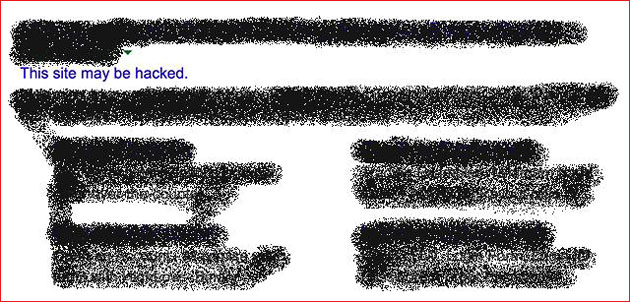

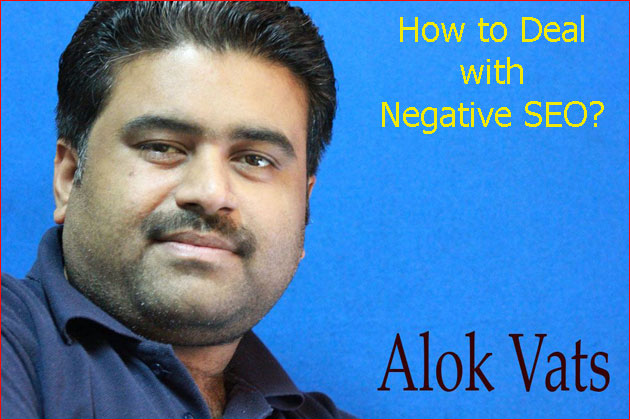








Thats a very serious error to have Alok.. Quite scary to be very honest…
Absolutely buddy 🙂
Well this is really serious and we can’t expect Google to run beta phase of a project in such a manner. I also doubt that this may or may not be an error . I can be a new update just waiting to be rolled around the corners.
Absolutely Nitin 🙂 It may be another new update…
ah! Fortunately I am not facing such kind of problem for my website
thanks Alok for another wonderful information
Thank you so much Kirti, I am glad that you found this article as informative. 🙂
Oh! I don’t ever want to see such message!!!
No one ever want to see such messages Maniparna 🙂
Frightening to know that ‘May Be Hacked’ issue can be for non genuine reasons as well.
Yup Somali, it is. These days Google is doing so many such things in mistakes. 🙂 Thanks for your comment over here.