Top WordPress SEO Tips to Boost the Ranking of Your Blog!
I am using WordPress since last six years and never found it too complicated. In fact when it comes about SEO, I can truly rely upon self hosted WordPress blogs as they already come with so many SEO features. Read on this blog of mine to know some top WordPress SEO Tips which are inbuilt and which can helps to boost the ranking of your blog.
As you all know that ranking of a website is the vital thing, as it is very much required to gain more and more traffic. Other thing which is very much important with respect to ranking is that, search engines always provide the targeted visitors to your website, thus if you are managing a blog in WordPress then these WordPress SEO Tips are really crucial for your blog.
Although now a day’s people has the option of utilizing social media as far as getting traffic is concerned, but when I started blogging that time organic traffic was the only way to gain maximum traffic. Still after spending more than six years in the field of blogging I can say that organic traffic are still considered as the best way to gain targeted traffic.
So I must say that every blogger should try to gain as much organic traffic as possible. With the help of WordPress you can easily do so.
Top WordPress SEO Tips
Top WordPress SEO Tips
Here are some WordPress SEO Tips which can help your blog to boost traffic and ranking:
Permalink
Permalink
Although I am not using Blogger since last four years, and am not much aware about the recent updates over there, but still I can say that they don’t allow to modify the permalink structure of your blog. On the other hand it is something which is mostly ignored by many bloggers, though it is one of the finest tools which any WordPress users have.
WordPress provides this option of modifying the permalink structure.
Now you might ask me what benefits are there associated with the modifications of this permalink structure?
See, by default any URL will look like youblogname.com/?p=123, which actually represents a dynamic URL.
To make it static we can change the permalink structure by going to the Permalinks link of Settings tab in our WordPress Admin Dashboard:
Now there are many webmasters who can argue about keeping dates in URL is good or bad, but I don’t want to discuss about that over here. I normally put the year, month and date in the URL structure, but you can directly keep the post name in the permalink. It will short the URL further and will be easier for search engines to crawl.
WordPress SEO by Yoast Plugin
WordPress SEO by Yoast Plugin
Although I have used many plugins for search engine optimization purposes, but when it comes about doing SEO of your WordPress blog, nothing can beat this. WordPress SEO plugin by Yoast is one of the best SEO plugin and provide all the options related to do the SEO of your blog posts.
The best option of this plugin is the option of giving the Focus keyword, which makes it an awesome plugin, as depending on the same primary keyword you can develop your blog post.
Not only this, WordPress SEO Plugin by Yoast is also having many SEO features, which can boost your blog into a power blog.
Related Post Widget
Related Post Widget
No matter which plugin are you using for displaying related posts to your readers, but if you are not doing so, you are making a big mistake. As I said in one of my recent blog post on I News India, that connecting different blog posts of your blog is an art, and to do so we need the plugin which can display some related blog posts to your readers.
You can also read about it over here: how to make your blog more productive?
Thus we all know the importance of the engagement of the readers of our blog; these plugins which will display the related posts are exactly doing the same.
Premium WordPress Themes
Premium WordPress Themes
Now this is something which is not very much required, but it will definitely give a damn different look to your blog, which is very much required. Although purchasing a WordPress theme will cost a few bucks, but then it will return more than what you are investing.
As far as my personal choice is concerned, you all know that I am using My Theme Shop themes, and I prefer them because they come up with so many features.
Not only these you can even get a few of them for free as well.
Other than above mentioned points there is one more thing which is usually being ignored by many bloggers is the URL of the individual blog posts. Sometimes I too ignore them, but these are the powerful options which WordPress has and we should utilize them. We can edit the URL of the individual posts in WordPress.
Whenever you will post something, and enter the Title field, WordPress editor will display the URL in the form of all the words from the title which you are giving. Ideally we can modify them as per our focus keyword and it will help our SEO rankings.
Hope these points were good enough for you to understand some WordPress SEO tips. Do let me know your feedback about this blog post of mine.
Some Related content, you may like them as well:
Related Posts
About Author
admin
Alok Vats, the owner of Tech Acid, brings over nine years of search engine optimization experience to this blog, and is considered a leading expert in his field of internet marketing. Prior to founding the blogs like Tech Acid, I News India, Make Your Health, etc. Alok was the Online Marketing Manager, and SEO Manager, at different organizations like Koenig Solutions, Visnova Solutions, Abhinav Outsourcings, Accuracast London, etc. The online marketing strategies of Alok Vats have increased the sales for a client by around 300% within a time span of 6 months only. His experience of online marketing field can be helpful to people who are looking for attracting more business and to increase sales through their websites, and to increase business and brand name through their blog.
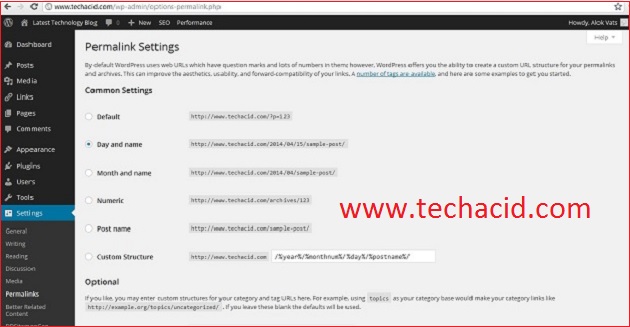


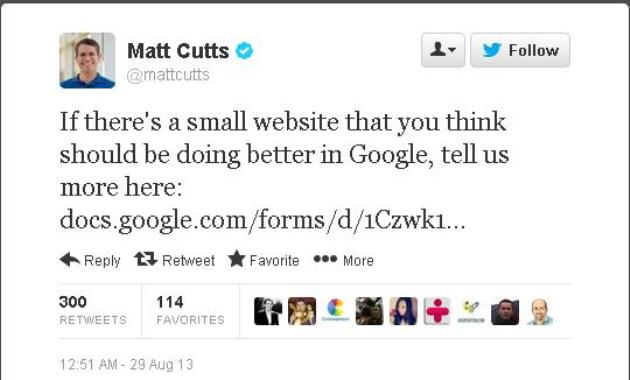







Hi,
I am impressed with your blog and I noticed you are maintaining each post very clearly. I am searching this kind of site for posting my article. I would like to share my post to your blog (as guest post) with my website link. Let me know if you are accepting the article for free of cost and I also promise you with high quality unique contents.
I am waiting for your reply.
Thank You,
Shirley Burrill
Thanks a lot Shirley Burrill, yes we do accept guest posts that too for free of any cost. You can anytime send us your content, though we are a bit strict about accepting guest blogs, but we always accept quality posts.