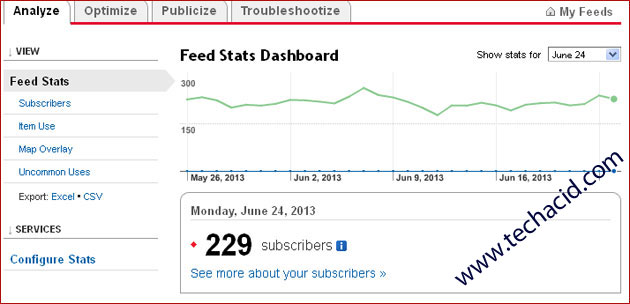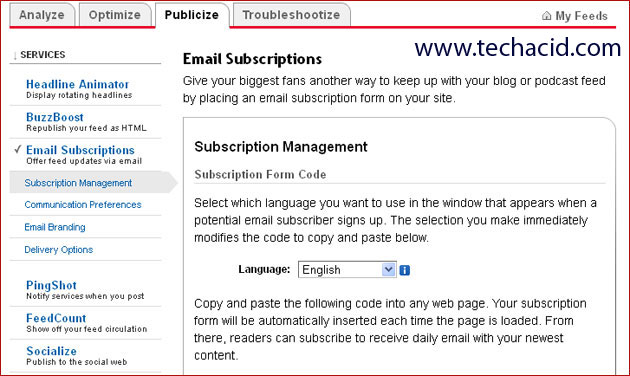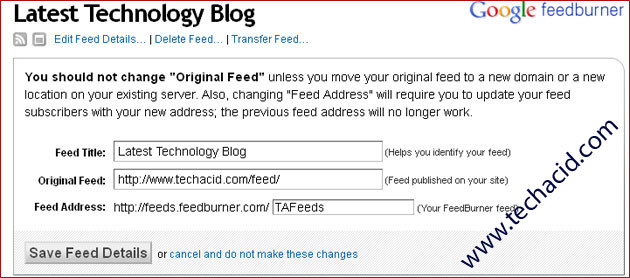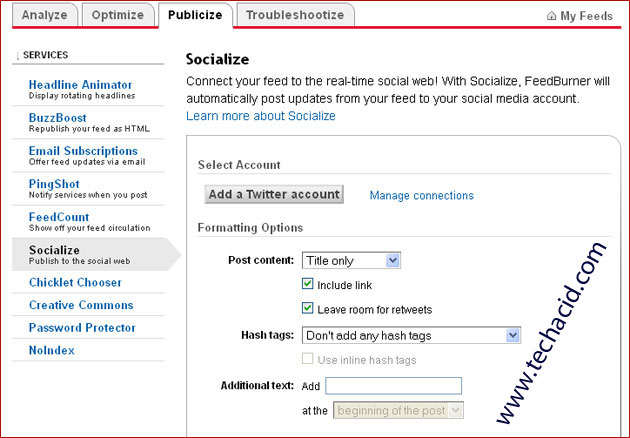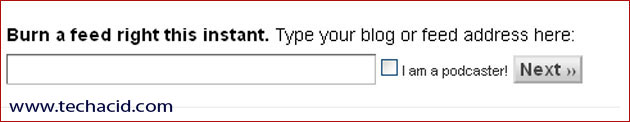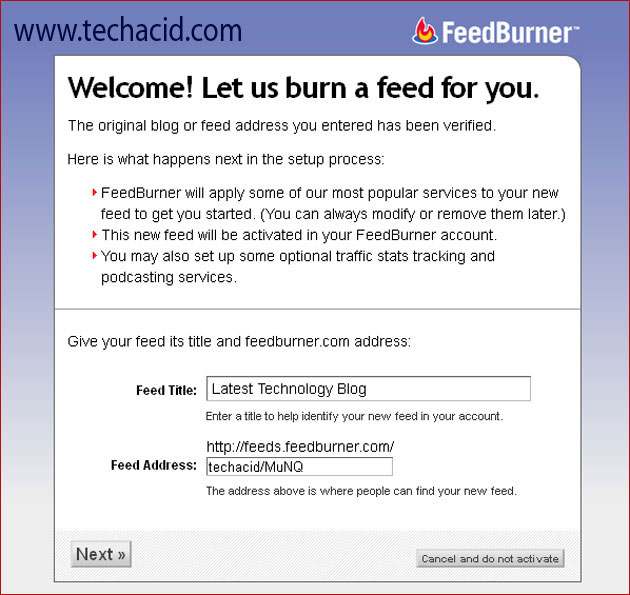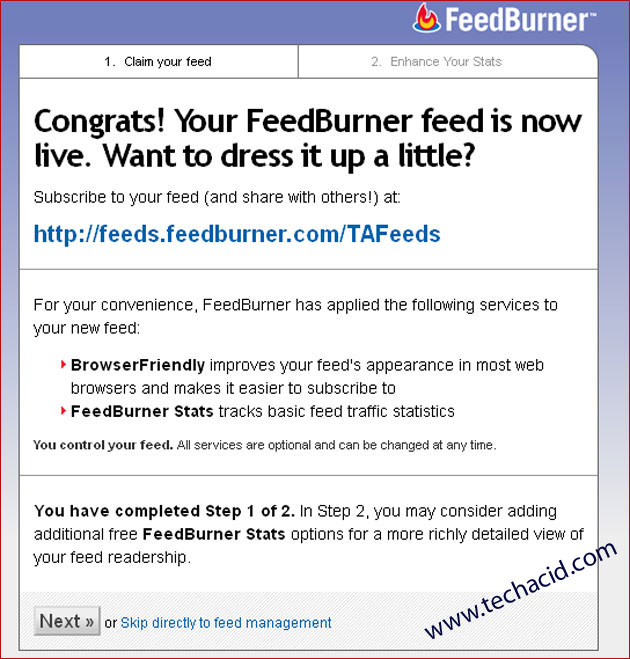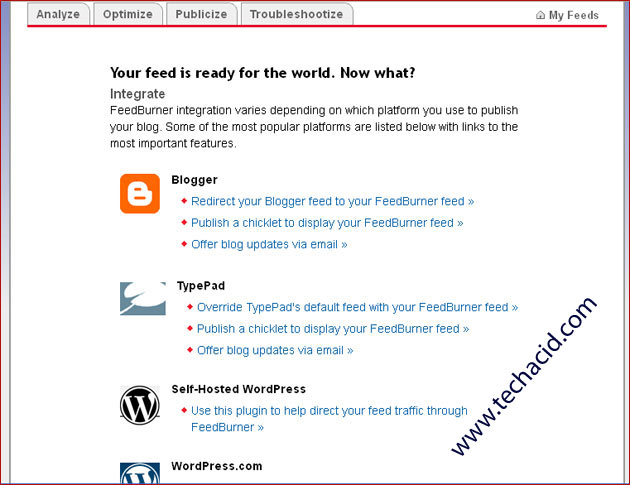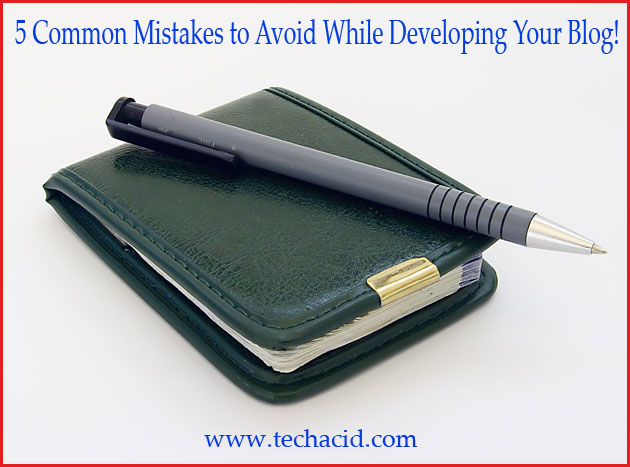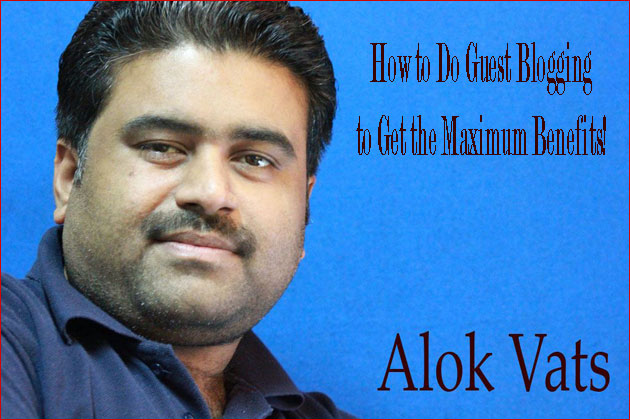How to Use FeedBurner with WordPress Blog!
Those who are the regular visitors of my blog Tech Acid, must be aware that I promised I will write a blog on how to use feedburner for a wordpress blog in my last blog on how to convert your blog visitors into loyal visitors for life.
Meanwhile I posted a blog on Windows 8 New Features, but I was thinking about feeds only. This is the reason why I just started writing on same after finishing the Windows 8 blog.
Every major blogs these days are using feedburner to burn their RSS feeds, just because one it is a free feature and second it is a product of Google, and provides a system with many features that you cannot ignore any moment.
As I already said in my last blog that I ignored working on my blogs, just because I was not getting the time, and hence I left my regular 9 to 5 work and now I am a full time blogger who can invest all the times on working for my blogs like Tech Acid, I News India and many more.
So, the ultimate thing is that I completely ignored optimizing my feeds, which was a mistake and hence I am here to rectify the same. And as I mentioned already that feedburner is the best, I am using the same now to burn my feeds. This blog of mine will show you how you can setup your feedburner feeds, and use it. I am quite hopeful that this step will take your blog to the next level.
Why FeedBurner?
Normally all the wordpress blogs are already having the feeds feature, through which anyone can read our blogs on any feed readers. Then why should we go for a new feature like feedburner?
The answer is quite simple; you cannot track the number of people who are reading your blog through your direct feeds. A service like FeedBurner helps you to track your feeds subscribers in a better way.
Here are a few Benefits of Using FeedBurner:
Better Tracking for Your Feeds
One of the most important benefits of using feedburner is just because you can get a world class analytics feature for your feed. With the help of feedburner you can track your feed subscribers, and their uses.
The above image is a snap of the subscribers of my other blog I News India (http://feeds.feedburner.com/INewsIndia)
With the help of feedburner you can be able to know how many subscribers your feed have and their respective growth with time, you can also be able to track how do they subscribed to your feed, not only this you can also track which browser are they using.
You can easily understand the importance of these data as you can yourself analyze if your site is not displaying good on a particular browser and you are seeing that most of your subscribers are using the same browser then it is the time for action for you.
Manage Email Subscription
With the core feeds feature of WordPress you cannot have the freedom of offering email subscription to the readers, rather with the help of feedburner you can not only offer the option of email subscriptions to your visitors rather you can easily track them as well.
If you ask me, I would say that this is my favorite feature why I prefer to use feedburner. This is not only a simple feature, but the most powerful as well. With the help of feedburner you can offer subscriptions in many languages. You can directly use the widgets or code to provide the options to your visitors.
Feed Redirection and Transferring Feeds
One of the most important features of feedburner is that you can easily manage the feed redirection features, and you can also use the transfer feed features through which you can easily transfer your feed to another feedburner publisher. You just need to give the email address of the other publisher and you are done.
Socialize
Another feature why I like feedburner is that you can socialize with twitter and Facebook without using any plugin. We all know the importance of social media these days and can easily understand how important this benefit is for us.
These are not the only benefits which you can get by using feedburner rather you can also manage them in a very simple way. This is the reason why feedburner became so popular among bloggers.
Step by Step Guide to Setup FeedBurner for WordPress
So here we goes, as we came through different benefits which we can get by using feedburner for burning the feeds, here is the way through which you can setup the feedburner for wordpress.
Setting FeedBurner
For me it was a bit complicated when I did it for my blog I News India a few years back, similarly, anyone who is doing it for the first time will hesitate a bit and feel that it is a difficult task. But it’s not that difficult.
The first thing which you need to do to setup your feedburner feeds, is to login at http://feedburner.google.com/ and claiming your feeds. It will look like this:
Do enter your feeds URL like I did for my blog as https://www.techacid.com/feed/ and click on next button.
Once done, you are almost done, now you will be prompt for the Feed Title and Feed Address.
Here you can edit the Feed Address or Title as per your desire, as I did changed techacid/MuNQ into TAFeeds. Click on next button now.
Once done you will get the screen like this:
This confirms that your new feed address is http://feeds.feedburner.com/TAFeeds, and you can add some additional stats options, but if you ask me I would suggest you to click on Skip directly to feed management, as you are almost done now.
Clicking on Next will show you a screen like this:
Here you can opt for Self-Hosted WordPress option which can take you through to the list of plugins which might be helpful for you to manage the feedburner feeds for your blog.
Now you can get the options of Analyze, Optimize, Publicize, and Troubleshootize to manage your feed. These links are important to manage your feed.
The basic things which you need is to click on Publicize and Activate the Email Subscriptions option which can allow you to provide the subscription form to your blog visitors, or you can also provide them a link to subscribe their email address. Like if you want to subscribe to our Blog then you can either click on this link: Subscribe to Latest Technology Blog by Email or you can also subscribe through this form:
Delivered by FeedBurner
You can also use the code at the sidebar, as I did:
This can allow you to display this subscribing option to your visitors in all the blogs.
Please don’t hesitate in sharing your comments or feedback about this blog. I will be waiting for the same.