How to Migrate From Your WordPress.Com Blog to Your Own Server!
Yesterday itself, one of my friends told me that he wants to migrate from his WordPress.com blog to his own domain name, in order to use the blog in a more professional manner. Various people come out with the same query, so I thought of writing a blog on it. Many people prefer WordPress.com to initiate their blogging experience but later on they find it difficult to manage it. The reasons behind the difficulty are the limited use of themes, plugins and ads on the wordpress.com blog.
Therefore, the user decides to shift to his own domain. Now he has two options, either to create the new website from scratch or migrate from the present blog of wordpress.com to the new domain. The first idea is not at all practical, as the wordpress.com blog is decked with all those comments and posts which the user don’t want to lose. So here comes the need of the migration procedure.
The very first requirement which is required in this case is a domain name, along with a web hosting with MySQL database. A domain name and web hosting can be purchased from any website. If you will go with my advice, I would suggest that you go with Godaddy for the domain name and Hostgator for the web hosting purpose.
After purchasing the domain name and web hosting package, you can now set up your blog over there. For this, it is mandatory to wait till the DNS of your website becomes active, and spread through out the world. It normally takes from 4 hours to 72 hours, depending on the web hosting which you are using. For some of my websites I have seen that it is generated within one hour too, after making setting regarding the name servers on my domain control panel.
Now as your ftp account is working fine, you can now upload the files required for your blog. You need to download the latest versions of WordPress. For this, you can visit http://wordpress.org/ to get the latest edition that is WordPress 2.8.4 (at present). Now you need to unzip the folder on your local system and upload all the files and folders of the folder WordPress to your server. You can either choose the root of your server so that your site’s address remains http://www.yoursitename.com/ or choose any folder inside your root, so that the URL of your blog becomes http://www.sitename.com/foldername.
Once you have uploaded all the files, you are required to set up the blog. For this you need one MySQL database, username and its password. It can be created by visiting your blog’s cpanel and choosing the option of MySql Databases from there. Now you need to rename the wp-config-sample.php file into wp-config.php and modify the names of the database, user name and password in this file.
Your next step would be to visit your website as it will automatically redirect towards the page where you will need to fill up the Email id of the admin as well as the title of the blog. Once these fields are done, you will get the password for the admin account, through which you can now export your wordpress.com site’s content. Also remember to click on the check box through which your blog can be visible in Google and other search engines as well as Technorati too.
Now it becomes essential for you to visit the dashboard of your wordpress.com account and Export the entire site, which you can get from the tools option. You will get a XML document, which can be easily imported at your new website’s admin panel. You need to visit the admin section of your new website and with the help of admin login; you can visit the Manage section and get the link of Import in which the last option is of WordPress.
Choosing this option, you need to present the same XML file which was downloaded by you from your wordpress.com blog. This will import posts, comments, custom fields, pages, and categories of your old site to the new one. Thus you are done with the migration.


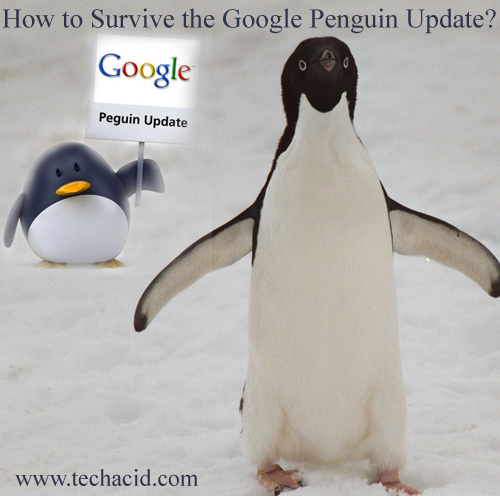






Quite useful post, only thing which it is missing is the steps after the completion of the procedure.
You can create your own free blog on WordPress.com.
I need more help esp with updating links that point to images on my previous blog:
I am shifting to self-hosting from free wordpress.com and need some help.
During my test run I am able to shift everything successfully on Hostgator servers but there is just one problem.
How do I change the image links that still point to my wordpress blog here? I used the ‘search and replace’ plugin and I can make the changes for links etc. but the images still point to old wordpress! I did this search and replace in all fields (please see if I made some error):
search: “http://oldblog.wordpress.com/files/”
replace: “http://www.newblog.com/wp-content/uploads/”
Thanks a lot.